TeamViewer is one of today’s most popular tools for connecting to remotely located computers. You can securely access a remotely located computer and access the system without any hassle with the help of TeamViewer. However, TeamViewer is not the only tool to help you achieve the abovementioned functionality. You will be able to discover many other tools that can help you with that, and these are called “Teamviewer alternatives.”
If you are looking for such a TeamViewer alternative, below mentioned are 10 of the best alternatives available for you to consider. You can go through the options offered by these TeamViewer alternatives and go ahead with the best ones.
#1. Real VNC
Real VNC is a cross-platform application available for you to get remote access control to computers. In other words, Real VNC can link a Mac to a Windows machine or iOS computer and take control of the system. The level of encryption offered to you by Real VNC is impressive. The authentication mechanism will ensure that only you can access the system and control the functionalities offered.
A free version and a premium version are both available. The free version offers all the basic functionalities to connect to a remote system. But with the premium version, you will be able to get your hands on a large number of additional and exciting features.
Real VNC application is based upon open-source technology. Hence, you cannot expect to receive any complication functionalities out of it. Looking closely at Real VNC, you will realize it is simpler than TeamViewer. Therefore, Real VNC is a better alternative for you to consider compared to TeamViewer. It might offer a trustworthy and safe connection with all the simple features. In addition, you can connect to individual and multiple computers remotely without any hassle.
With Real VNC, you can also receive additional features not found in TeamViewer. The ability to chat with the remote PC is a perfect example of such a feature. With this, you can overcome the hassle of using Notepad to chat with someone logged in from the other end. You can use the built-in chat feature found in Real VNC to proceed with the communications. On the other hand, you will also be able to discover an excellent File Transfer mechanism in Real VNC. You can transfer files to the remote PC with minimum effort.

#2. Splashtop
If you want a free alternative to TeamViewer, you can look at Splashtop. However, it is also possible for you to discover a premium version of this application as well. If you are using Splashtop for personal purposes, you can use Splashtop without keeping any doubts in mind. It provides you with a better user experience when compared to TeamViewer.
Splashtop also provides many exciting features you cannot find in TeamViewer. The ability to stream video holds a prominent place out of them. You can stream media without hassle; you only need a reasonable-speed internet connection. Then Splashtop will take care of the rest, and you can keep peace of mind in the long run. The ability offered by Splashtop to transfer and manage files is also impressive. You can transfer the files without any hassle with the provided built-in capabilities of Splashtop. In addition, the free version of Splashtop can be installed on up to five different computers.
All people looking forward to establishing remote connections to access media content can look at Splashtop. On the other hand, Splashtop can also be considered an excellent tool for troubleshooting. You can use Splashtop as an excellent remote desktop companion and never have anything to complain about. The overall experience offered by Splashtop is amazing, and you will fall in love with it.
The ability of Splashtop to support cross-platforms is impressive as well. In other words, you can install Splashtop on Windows, Linus, or Mac OS-powered computers. The developers behind Splashtop have also introduced an iOS and Android version of the tool. Therefore, you can use Splashtop as an all-inclusive TeamViewer alternative for accessing remote computers.

#3. Join. me
Join. I have recently earned a reputation as an excellent online conferencing and gathering tool. It allows people to come together from multiple locations and connect without any hassle. If you are looking for a TeamViewer alternative for conferencing purposes, It would be one of the greatest options available for you to consider.
Join. Me is a remote desktop sharing tool supported by both Mac OS X and Windows. You will be provided with unlimited sounds as well. Therefore, any person who joins the conference will be able to use any device and get connected.
Moreover, provides convenient one-click meeting scheduling capabilities for people in need. I have offered telephone numbers in more than 40 countries to facilitate the conferences. Therefore, people will be able to join. I am from around the world and use the services offered to them.
The basic version of Join. It can be used for free. But if you need innovative management capabilities, you can obtain the premium version. It comes with dedicated mobile apps for mobile devices. You can receive the one-click recording, meeting scheduling, and presenter swapping capabilities along with Join. You are impressive. Getting more than 250 participants on board is possible at a given time. Hence, there is no need to worry about anything when using Join. Me.

#4. WebEx
WebEx is identified as one of the most popular TeamViewer alternatives available for people to consider. It is brought to you by one of the most reputed brands in the world, Cisco. It provides a convenient platform to schedule and conduct meetings without any hassle. People will be able to connect to WebEx from their PCs as well as mobile platforms. After establishing the online meeting, it is possible to gain access to the remote desktop of another person. Any person can allow another user to access the computer and give keyboard and mouse controls via WebEx. Therefore, getting the same experience as you are using TeamViewer is possible.
You don’t need to pay to use the basic version of WebEx. However, it comes along with a series of limitations. If you want to overcome these limitations, you can go ahead and make a payment. Establishing a secure connection with another person while using WebEx is also possible. That’s because the application allows people to send out password-protected messages.
If you are looking for a TeamViewer alternative that provides an additional layer of interaction, WebEx will be one of the best tools to move forward. You will fall in love with the functionality offered by this tool.

#5. Mikogo
Mikogo is a premium tool that comes at a premium price. It is recommended for individuals looking for a commercial alternative to TeamViewer. The best thing about Mikogo is that you can access all the offered services via the Internet browser. Therefore, you will not come across the need to install a third-party software or plugin to access the functionality.
It is also important for you to keep in mind that Mikogo delivers applications for Linux, Mac, and Windows Computers. Owing to the existence of Android and iOS applications, people can also access remote desktop capabilities from their mobile devices. Mikogo is a multi-lingual tool. Hence, you will be allowed to use Mikogo in 35 different languages. The ability to share documents with Mikogo is impressive. It can deliver an enhanced performance to you when compared to TeamViewer.
Mikogo is a TeamViewer alternative that promotes collaboration. You will be able to use a multi-user dashboard while you are accessing Mikogo. In addition, you can chat with the other users who are logged in from remote locations. Apart from these basic features, you will be able to find tons of other features that are provided along with Mikogo. Mikogo is one of the best options if you are looking for a professional alternative to TeamViewer. You will not be restricted by any use when using this remote desktop connection tool for your official purposes.

#6. Google Remote Desktop
One of the easiest remote desktop options is Chrome. TeamViewer alternatives are available for you to try. Even though this is a simple alternative, most people are unaware of the tool. Chrome Remote Desktop can be considered a simple extension that you must download to the Google Chrome internet browser. It would help if you had Google Chrome installed in your system, and you can access Chrome Remote Desktop by getting the extension installed. The process you must follow when setting up Chrome Remote Desktop is extremely easy. You don’t need to go through any hassle at all when you are accessing it. You will not have to pay to install the extension on your internet browser. On the other hand, you will not have to pay to access the services offered via Chrome Remote Desktop.
Once installed, you can access remote desktops via the Chrome Remote Desktop tool. You can gain access directly through the internet browser you have installed on your system. Many people don’t prefer to leave their internet browsers just because they need to get their hands on a remote desktop connection. If you are a person like that, Chrome Remote Desktop will be one of the greatest tools available. It can deliver a convenient and hassle-free operation to you. Once installed, you will love the simplicity of Chrome Remote Desktop.

#7. LogMeIn Pro
LogMeIn Pro has earned a reputation for offering individuals and companies the best remote desktop connection capabilities. There was a free version of LogMeIn Pro. However, the developers stopped providing their support to the free version in the recent past. Therefore, you will only be able to get your hands on the premium version of the tool. You don’t need to remember any doubts when accessing the premium version of LogMeIn Pro. That’s because it provides you with many impressive features, which can keep you away from hassle.
Remote desktop sharing tools such as TeamViewer don’t allow you to control the hardware connected to the remote computer directly. For example, it will not be possible for you to access the printer of a remote computer directly. In such a situation, you will need to seek the assistance of LogMeIn Pro. It can provide a quick link to connect to the printer and access the functionalities offered. Therefore, you will fall in love with the features available at the end of the day.
With LogMeIn Pro, you can get prospects for accessing remote desktop connections.
LogMeIn Pro is considered the best in its category. The premium version of LogMeIn Pro surpasses what was previously designated as TeamViewer Pro. That is another great reason for you to go ahead and get your hands on LogMeIn Pro.

#8. Ammyy Admin
Ammyy Admin is a free tool available for individuals who prefer to get their hands on a TeamViewer alternative. Both individuals as well as companies will be able to go ahead and use the functionalities offered by Ammyy Admin. The best thing about Ammyy Admin is its simplicity. It is not a heavy application, and you will not have to go through any hassle while installing the tool. You will be able to get the installation file under 1MB. Therefore, you can quickly install and start using it.
Ammyy Admin can allow you to experience a smooth remote desktop connection via its simple interface. You don’t need to have any special training to use the functionalities that Ammyy Admin offers. Apart from remote desktop connections, it is also possible for you to chat and perform many other actions with the assistance of Ammyy Admin.
Ammyy Admin will give life to a secure connection. This secure connection is facilitated by Microsoft as well. Therefore, you will never encounter any troubles while using the tool. If you are using Ammyy Admin for non-commercial applications, you can use the tool free of charge. But you can go ahead and use this tool for commercial applications as well. You are encouraged to review the features offered by the different plans of Ammyy Admin, which have been divided into three major categories: Corporate, Premium, and Starters, and choose the best option for your needs

#9. Supremo Remote Desktop Assistant
If you have been thinking that TeamViewer offers the best remote desktop connection capabilities, Supremo Remote Desktop Assistant will prove that you are wrong. It is one of the most advanced TeamViewer alternatives available for you to consider. If you’re not interested in using TeamViewer, you can access Supremo Remote Desktop Assistant. You will find yourself falling in love with the features that are offered.
Supremo Remote Desktop Assistant is a lightweight tool. Hence, it is also extremely easy for you to use this tool. The simplicity of Supremo Remote Desktop Assistant makes it a perfect TeamViewer alternative, even for the non-technical people out there in the world. For example, you don’t need to configure your router settings or firewall to access the functionalities offered by Supremo Remote Desktop Assistant. You need to install the application on your system and start using it.
When using Supremo Remote Desktop Assistant, you will not encounter any frustrating experience that would break your use experience. You cannot find any major complaints about this TeamViewer alternative online. Just like TeamViewer, the basic version of Supremo Remote Desktop Assistant provides its services to you for free. But if you need more advanced features, you can get your hands on the premium version of the tool. You can look at the tool’s official website for more information about the pricing plans.
Supremo Remote Desktop Assistant is available for Android, iOS, and Windows. However, the tool is not available for Linux and Mac OS users. Since Supremo Remote Desktop Assistant uses 256-bit AED encryption, you don’t need to worry about your security while using the tool. It can deliver peace of mind to you in the long run.

#10. CloudBerry Remote Assistant
TeamViewer has maintained its reputation for offering remote desktop connection capabilities for a long period. However, people recently started complaining about the service they receive from TeamViewer. As a result, they went ahead and started using the TeamViewer alternatives. It created an ideal background for the popularity of tools such as CloudBerry Remote Assistant.
CloudBerry Remote Assistant is a tool that addresses all the inherent issues associated with TeamViewer.
If you feel frustrated or dissatisfied with what you’re getting from TeamViewer, we strongly encourage you to explore what you can obtain from CloudBerry Remote Assistant.
CloudBerry Remote Assistant offers users an enhanced level of security, which is its best feature. You will be provided with a high level of security, and you can even access your personal or sensitive information via the connection offered with this tool. The SSL encryption will ensure that your data is always in safe hands. The connections of CloudBerry Remote Assistant are being established within a couple of seconds. On the other hand, you can use the tool in almost all the internet connections without hassle. Therefore, CloudBerry Remote Assistant is one of the greatest TeamViewer alternatives available for you to consider.

Thanks for Reading!
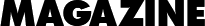




Comments are closed.